DukeBot User Guide
User Interface
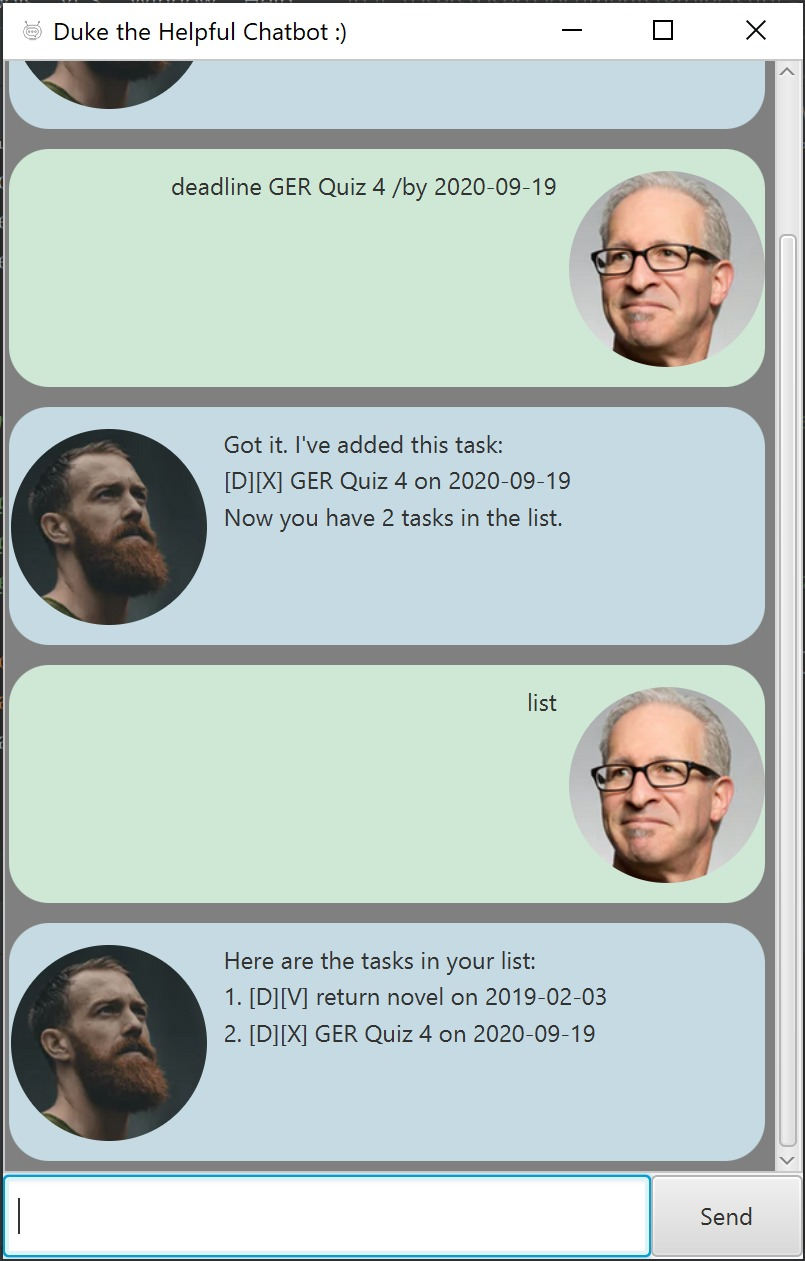
Features
Task Manager
DukeBot is a personal task manager. It allows users to add, delete, search and tag tasks.
Usage
1. bye - Exits application
Exits DukeBot application.
Example of usage:
bye
Expected outcome:
Bye! Hope to see you again soon!
2. deadline DESCRIPTION /by DATETIME - Adds a deadline
Adds a Deadline Task to task list.
Example of usage:
deadline return book /by 2019-01-02
Expected outcome:
Got it! I’ve added this task: [D][X] return book on 2019-01-02 Now you have 1 task in the list.
3. delete TASKID - Deletes a task
Deletes a task from task list.
Example of usage:
delete 1
Expected outcome:
Noted. I’ve removed this task: [D][V] hello world on 2019-02-03 Now you have 0 tasks in the list!
4. done TASKID - Marks a task as done
Marks a task as done in task list.
Example of usage:
done 1
Expected outcome:
Nice! I’ve marked this task as done: [D][V] hello world on 2020-09-19
5. event DESCRIPTION /at DATETIME - Adds an event
Adds an Event Task to task list.
Example of usage:
event hello world /at 01/01/2019 1800
Expected outcome:
Got it! I’ve added this task: [E][X] hello world on 2019-01-01 Now you have 1 task in the list!
6. find TASKID - Searches tasks
Searches tasks by keyword in the task list.
Example of usage:
find world
Expected outcome:
Here are the tasks in your list: 1.[E][X] hello world on 2019-01-01
7. list - Lists tasks
Lists all tasks in the task list.
Example of usage:
list
Expected outcome:
Here are the tasks in your list: 1.[E][X] hello world on 2019-01-01
8. todo DESCRIPTION - Adds a Todo Task
Adds a Todo Task to task list.
Example of usage:
todo hello world
Expected outcome:
Got it! I’ve added this task: [T][X] hello world Now you have 2 tasks in the list!
8. update TASKID TASKTYPE NEWDESCRIPTION /by NEWDATE - Adds a tag to a task
Adds a tag to a task in the task list.
Example of usage:
update 1 deadline GER Quiz 3 /by 2019-02-01
Expected outcome:
``` Here are the tasks in your list:
- [D][V] Ger Quiz 3 on 2019-02-01
- [D][X] return book on 2019-01-02
- [E][X] hello world on 2019-01-01